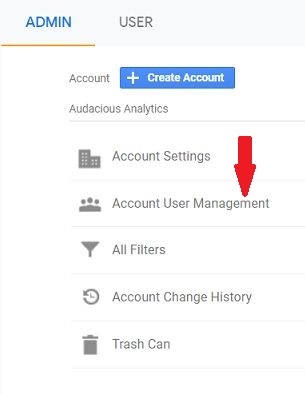As a small business, there are several reasons you may want to give someone access to your Google Analytics account.
- You may hire an SEO specialist to evaluate your website statistics.
- You might want a staff person to manage your Analytics without giving them the login to your Google account.
- Your web designer needs to copy the Google Analytics tracking code from your account to install it on your website.
- A marketing agency, such as River Falls Media, may need access to set up conversion tracking for ad campaigns.
Follow these simple steps to add a user or an administrator to your Google Analytics account while still maintaining the confidentiality of your Google login information.
- Log into Google Analytics using your Google login information: https://analytics.google.com.
- Click the wheel labeled “Admin” at the bottom of the sidebar menu.
3. In the section that appears on the left-hand side, click the “Account User Management” button.
4. On the Account Permissions page that opens, click the blue wheel in the right-hand corner.

- A short menu will open. Click “Add users” at the top.
- Add the new person’s email address in the section titled “Add permissions” and select the level of access they need to assist with Google Analytics management. Usually “Edit” level is sufficient.
- It is a good idea to check the “Notify new users by email” item so they know they have been given access.
- Once complete, click the “ADD” button.
- Done!
Visit our “How To..” directory of technology articles for more time-saving tips!